Creepy
Creepy is a geolocation OSINT Tool
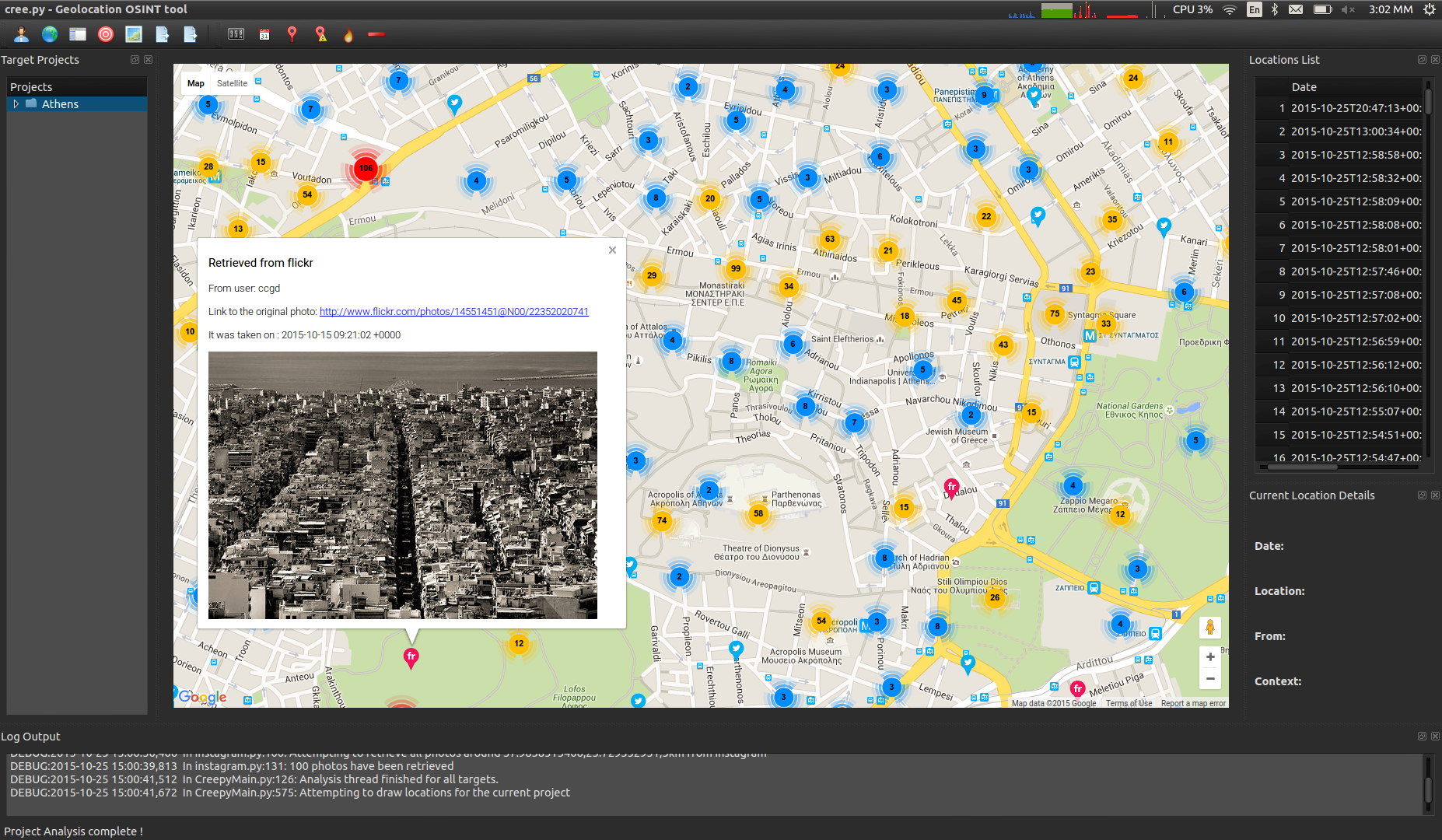
Description
Creepy is a geolocation OSINT tool. Gathers geolocation related information from online sources, and allows for presentation on map, search filtering based on exact location and/or date, export in csv format or kml for further analysis in Google Maps.
Video Tutorial
Configuration
Quick Start Instructions
- Download creepy ( source code or the installers provided here for your platform )
- Configure the plugins. Edit -> Plugins Configuration -> Select plugin and run the wizards, following the instructions
- Create a new project : Creepy -> New Project -> Person Based Project . Search for the target selecting the available plugins.
- Right click on the project -> Analyze Current Project
- Wait :)
- The locations will be drawn on the map, once the analysis is complete.
- Filter locations, export locations, view them on the map.
Installation Instructions
Windows 7 / Windows 8
Download and run the installers from this page. Default installation location is your user directory.
Debian Based Distros (Ubuntu, Mint etc)
Debian package will be updated and available in the repositories soon. Stay tuned !
To run cree.py from source , first install dependencies
apt-get install python-qt4 pip install pytz python-qt flickrapi python-instagram yapsy tweepy google-api-python-client python-dateutil configobj dominateThen run the python script CreepyMain.py with
python CreepyMain.py
Kali Linux 2.0
Kali comes with creepy v1.0 packaged. If you want to run v1.4, do the following :
apt-get remove --purge creepy apt-get autoremove pip install -U pytz python-qt flickrapi python-instagram yapsy tweepy google-api-python-client python-dateutil configobj dominateThen download the source code from here and run the python script CreepyMain.py with
python CreepyMain.py
OSX
Download the .dmg file from above, double click on it and drag 'n drop it to your Applications folder!
Contact
You can find me on Twitter @ilektrojohn
Send me a mail at jkakavas AT gmail DOT com